QTcreator 开发代码,使用ctrl+i只能自动缩进,不能格式化,看起来不舒服,开始弄以下格式化代码
外部软件Astyle
QT creator 设置
开启美化功能

设置astyle
- 开启

配置astyle的路径
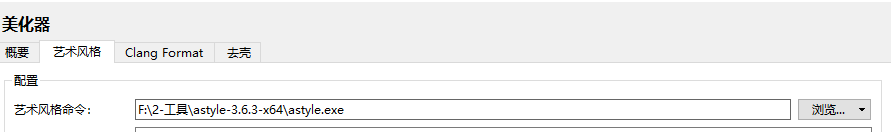
配置options

1 | --style=linux # 设置 Linux 风格 |
QTcreator 开发代码,使用ctrl+i只能自动缩进,不能格式化,看起来不舒服,开始弄以下格式化代码
开启美化功能

设置astyle

配置astyle的路径
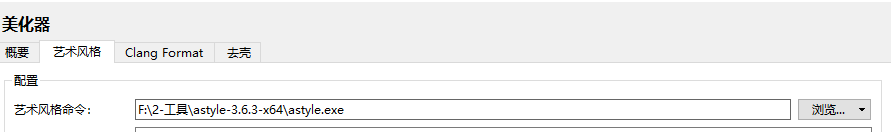
配置options

1 | --style=linux # 设置 Linux 风格 |
tag:
缺失模块。
1、请确保node版本大于6.2
2、在博客根目录(注意不是yilia根目录)执行以下命令:
npm i hexo-generator-json-content --save
3、在根目录_config.yml里添加配置:
jsonContent:
meta: false
pages: false
posts:
title: true
date: true
path: true
text: false
raw: false
content: false
slug: false
updated: false
comments: false
link: false
permalink: false
excerpt: false
categories: false
tags: true